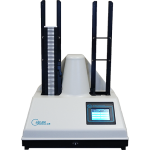DUO
DUO software is designed to assist in the import and export of data between a PC and the instrument.
DUO software has many features and highlights of some of those features are described below:
- Program Instruments – Define and program instrument parameters, control chart settings, and routine settings for a particular instrument.
- Data Storage – Import and store routine, control chart checks, plateau, and trend data from multiple instruments.
- Control Limits – Control limits may be established and maintained for multiple instruments.
- Batch Files – Batch files may be created and exported to a particular instrument.
- Print Reports – Routine data reports may be printed with a custom header and footer along with a company logo.
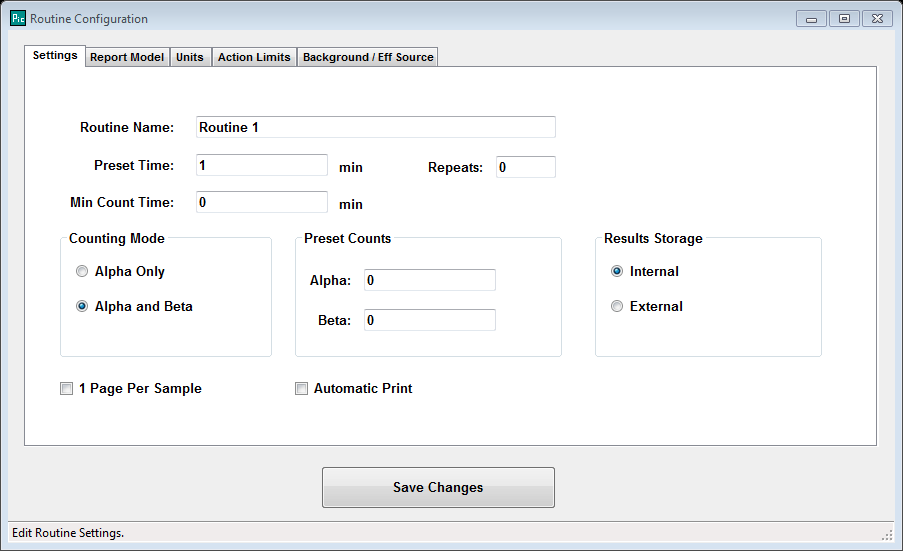
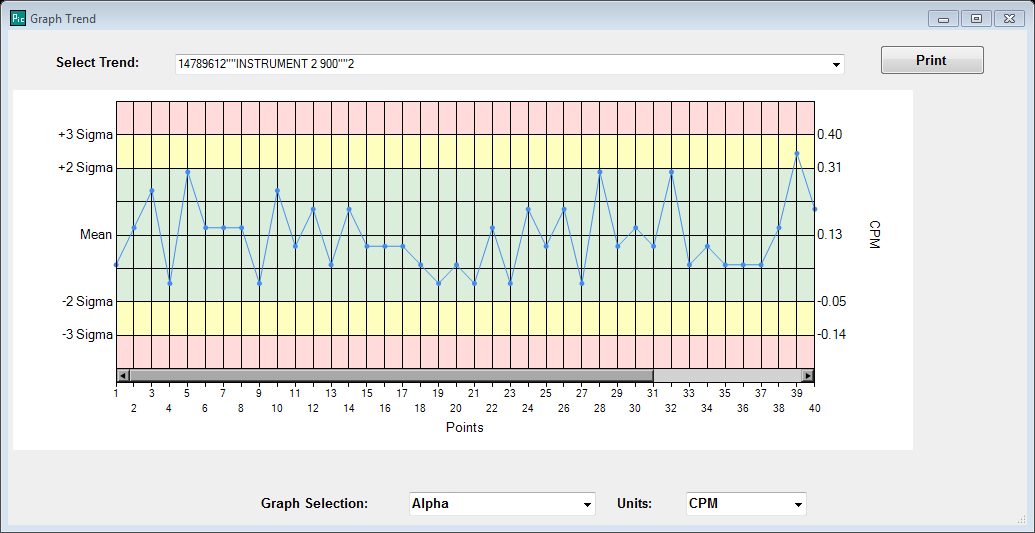
Vista 2000
Vista 2000 is designed for the radiochemist who needs high-quality analysis, QC, and reporting, all from a single application that controls an alpha/beta counter. Radiochemistry applications have very different priorities compared to health physics applications. A system in a drinking water laboratory, for example, is normally used by one or two people who have a great deal of instrumentation experience. The sample load is most often relatively small in number, but requires count times of several hours per sample. Samples tend to have more detailed information, which must be tracked with the counting results. The analysis performed on samples may vary according to state regulatory requirements, or according to customer demands.
Vista 2000 was designed from the start to meet these needs. It was deliberately not designed to do "everything for everybody." It was designed specifically for radiochemists, based on inputs from long-term practitioners in the industry.
Vista 2000 has a full complement of features, such as: easy setup, QC functions, standard and custom reports, and multiple system control. Data is stored in an open, easily accessed format, and does not require relational database knowledge to use. Vista 2000 also does not require third-party applications or days of training to learn how to use or generate standard or customized reports.
Download Vista 2000 Data Sheet for more detail.
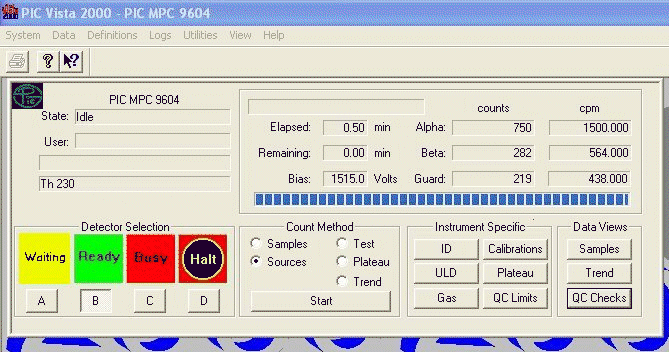
Vista FC
Vista FC is Protean Instrument's control software for the WPC-9550 and other compatible systems. Vista FC was designed with one goal in mind, to make sample counting as simple as possible. Vista FC adds sample parameter input for air volume, liquid volume, etc. The software can be run from a desktop PC, a notebook PC or a touch-panel PC. Instrument setup is extremely fast, simple, and password protected. For routine counting the only action required is pressing the Auto-Sample Start button or the Single-Sample Start button. Sample data appears in the report window as each sample is counted to give you immediate feedback on individual samples.
Vista FC runs on a standard desktop PC, notebook PC, or a touch-panel PC.
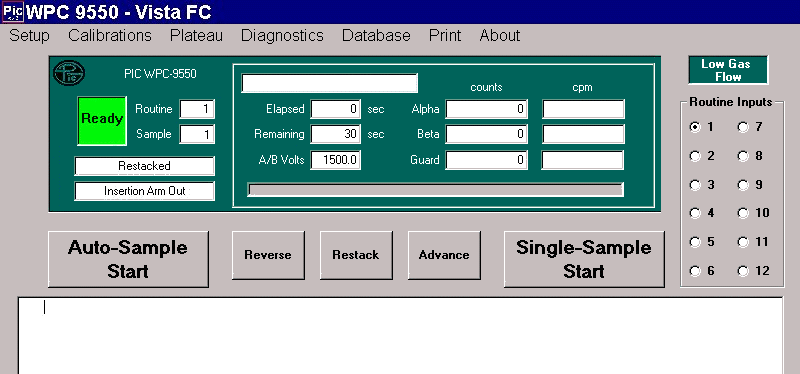
Featured Products
New Guard Detector Option
New guard detector option for ASC-950-DP and MPC-900-DP dual phosphor systems.
Upcoming Exhibitions
No events found© 2025 Protean Instrument